So here's a post on how to create static 3d Images,
Step 1: Getting your photos.
Well first you need some images to make into a 3d photo, the cheapest way is to just grab your camera take a photo, shuffle a step to the left, and take another shot. This should give two images that are almost but not quite entirely alike. Its important that you hold the camera still as you move as unless you have Thatchers eyes, they both point in the same direction. If you try to aim the second shot, the effect wont be the same.
If you want to play, but don't have a camera, The mars rover site http://marsrover.nasa.gov/gallery/all/spirit.html has a load of stereo images as the camera on the rover uses two cameras and some clever image processing for depth perception. The left images should have a L about 4 letters from the end of the file name. I will use some of these for the rest of the post.
Step 2: Making a 3d Image
You can use the Gimp (or any other image tool but photoshop isn't available on the other OS) to do this.
First off open both your photos, and make sure they are in RGB mode.
Select the Blue and Green channels from the Right image.
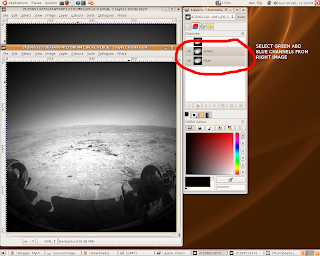
Then paste them into the Left image.
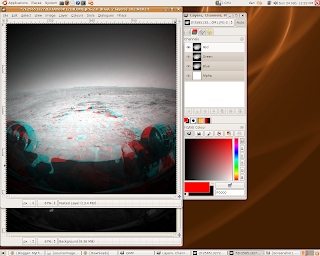
Job done.